|
|

|
AD: ArcaOS 5.1 Russian LIP
Russian ARCAOS exists and it's available since the middle of 2017.
All versions are supported: 5.1, 5.1.1.
eCo Software is able to maintain OS/2 LIP packages for any other language
(German, Dutch, Brazilian Portuguese, Spanish, Sweden, etc)
|
LimeWire under OS/2: Tips & Tricks |
TITLE: LimeWire under OS/2: Tips & Tricks
DATE: 2005-01-16 01:05:01
AUTHOR: Eugene Romanenko
Please use online translator
go to http://translate.google.com
and request the translation of http://en.ecomstation./showarticle.php?id=122
to your language |
What is LimeWire?
 LimeWire is very nice and useful Peer-To-Peer filesharing application.
LimeWire Basic can be freely downloaded from
http://www.limewire.com.
LimeWire sources available from
http://www.limewire.org under GPL.
LimeWire is very nice and useful Peer-To-Peer filesharing application.
LimeWire Basic can be freely downloaded from
http://www.limewire.com.
LimeWire sources available from
http://www.limewire.org under GPL.
Why you like LimeWire so much?
LimeWire runs on Gnutella p2p network. Gnutella is the popular, growing,
fully decentralized network based on open standards. I believe, Gnutella is
superior for any other p2p networks such as FastTrack, eDonkey, OpenNap,
etc.
LimeWire itself have rich and useful interface which makes
search and download easy, handy and fast. Also, LimeWire is written in Java,
and can run under any operating system which have JVM version 1.3 or higher.
LimeWire's download page doesn't contain OS/2
(or FreeBSD) version. Which version I should download?
As LimeWire written in Java, it really crossplatform. So, any
distributive which you can unpack under your OS is acceptable. Recommended
way - on download page choose "Other", then download "Windows with no
built-in JVM" (.zip-file) or "Linux" (.tgz-file). Unpack downloaded
file into directory of you choice. Now you have LimeWire installed. :-)
And next question:
How to run LimeWire?
First, you must have Java Virtual Machine (JVM) installed. LimeWire
reqiures at least JVM version 1.3, so check your JVM version! If you have
Java 1.3 or higher installed - then you can run LimeWire with command:
java -jar LimeWire.jar
But wait, read OS/2 JVM notes!
OS/2 JVM notes
At present, under OS/2 we have 3 JVM which can run LimeWire. Let's to
describe each version.
- IBM Java for OS/2, version 1.3 and 1.3.1
This version of IBM JVM included with Convenience Packs
(ACP/MCP) and eComStation. Also, it was available for download from
IBM Software Choice site (now SWC is closed). As present, it available
from download area at http://www.ecomstation.com
(download area accessible only for eComStation users). Latest available
version is 1.3.1 Service Refresh 7. LimeWire works well with this version
of Java, however it may sometimes crash (SYS3175) in module JITC. Looks
like Just-In-Time compiler (JIT) is little bit unstable in IBM Java.
You can disable JIT with option -Djava.compiler=xxx - JVM
will work slower but much stable. So, command to run LimeWire must be
like
java -Djava.compiler=xxx -jar LimeWire.jar
- Goldencode JVM for OS/2, version 1.4.1
This version of JVM is very stable, fast and works
perfectly. However, last version 1.4.1_07 is not free. It available
for purchase from http://www.goldencode.com.
Previous version 1.4.1_06 was free, and I still use it. It works very
well, except for small interface glitch - if you minimize and then restore
LimeWire - search panel will be maximized and you need drag splitbar with
mouse to right place. It's a bug of original Sun JVM 1.4.1 and it was
successfully ported to OS/2 ;-).
- Innotek OS/2 Kit for Java, version 1.4.2
This is original Sun JVM for Windows modified in order
to run under OS/2 using Innotek Runtime (custom build of Odin Project).
Generally, it works well, but some users experienced GUI "hiccups" and,
sometimes, hangs. It's free and available from
http://www.innotek.de.
Creating a WPS object (shortcut) for LimeWire
To create a WPS object, drag Program Template from Templates folder
to Desktop. In "Path and file name" type path to you javaw.exe.
In "Parameters" - "-jar LimeWire.jar". And "Working directory" -
folder where you have LimeWire installed.
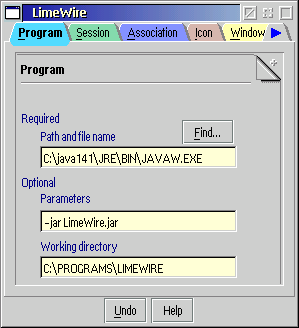
At "Icon" tab enter object title: "LimeWire". Icon in OS/2 format can be
downloaded here.
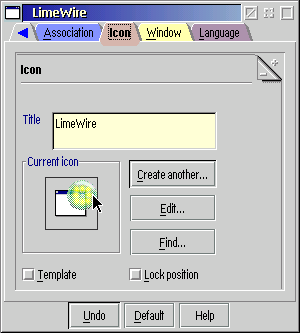
Setup helpers in OS/2
To be able preview downloaded content and open URLs from LimeWire,
you need setup helpers. Open LimeWire settings dialog, and in
section "Helper Apps" fill fields. Sample screenshot:
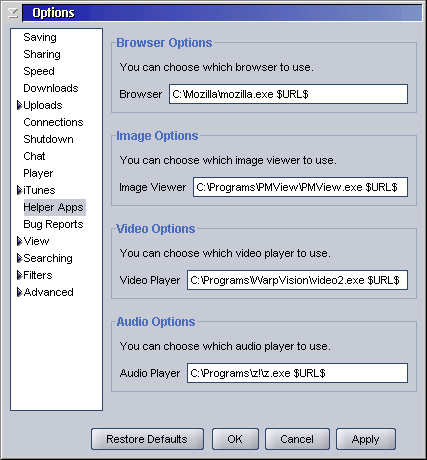
Firewall setup
If you firewalled and use NAT, and if you are owner of your firewall -
you can make LimeWire perform better. Configure you firewall to enable
portmap (port 6346, TCP and UDP) from external IP to you internal
LimeWire PC. In LimeWire settings, "Firewall" section, check on "Force IP".
Now LimeWire will accept incoming connections and can download/upload
from/to other firewalled users.
Sample rules for InJoy firewall:
Gnutella-portmap-in
Destination-Port = "6346",
Destination = "My_IP",
Rule-Action = Portmap,
Log-Control = Enabled,
Log-Mask = "date time prot source message s_port rule",
Log-File = "firewall/logs/gnutella.log",
Mapping-Dest-IP = "192.168.1.10"
Gnutella-portmap-out
Source = "192.168.1.10",
Source-Port = "6346",
Rule-Action = Portmap,
Change "192.168.1.10" to real IP of your PC.
If you setup working, you will see local IPs in search results
(displayed in red).
I heard about Gnutella2 p2p network.
Will LimeWire supports Gnutella2 protocol?
No. Gnutella2 is not a Gnutella protocol. Gnutella2 creators name it
as "Gnutella" just for self-promotion. Gnutella2 not have advantages
over Gnutella. You can read more
here.
BitTorrent
BitTorrent is new and popular download (only download, not serach)
protocol. LimeWire team have plans to support BitTorrent in LimeWire
(planned in version 4.4/4.5 or so). You can find unofficial version
with BitTorrent support
here.
Out-Of-Band Searching problem
Some my friends reports about small number of search results for rare
files when OOB Searching enabled. When OOB Searching is disabled, more
results can be found (especially for rare files). I recommend disable
OOB Searching. Go to LimeWire options dialog and in "Speed" section
remove check from "Enable OOB Searching" checkbox.
TCP/IP version and fixes
I'm strongly recommend use latest version of TCP/IP stack.
Install TCP/IP version 4.3x and update it with fixpack WR08708.
Comments: hpt 
2005-01-16 20:37:17 | Thank you. Well done. | Gregory L. Marx 
2005-02-20 06:08:18 | Yes, it is very well done ! I too very much appreciate the info as it pretains to OS/2 and eCS ... glm | Philip R. Mann 
2005-02-20 09:45:26 | Very well done, indeed!
Note that version 4.4.5 is now out and that the Limewire.COM site now lists OS/2 under other OSes.
| Bart 
2005-02-21 18:22:41 | Forgive me, since this is not a comment on the article...
I can't get it to work with my eCS 1.2 system. Last version I tried was 4.2.6 which produced this error:
LimeWire version @version@
Java version 1.4.2_05 from Sun Microsystems Inc.
OS/2 v. 20.45 on x86
Free/total memory: 1395000/2031616
com.limegroup.gnutella.gui.GUILoader$StartupFailedException: invalid logicrypto.jar
at com.limegroup.gnutella.gui.GUILoader.sanityCheck(GUILoader.java:271)
at com.limegroup.gnutella.gui.GUILoader.load(GUILoader.java:43)
at sun.reflect.NativeMethodAccessorImpl.invoke0(Native Method)
at sun.reflect.NativeMethodAccessorImpl.invoke(Unknown Source)
at sun.reflect.DelegatingMethodAccessorImpl.invoke(Unknown Source)
at java.lang.reflect.Method.invoke(Unknown Source)
at com.limegroup.gnutella.gui.Main.main(Main.java:31)
STARTUP ERROR!
| ErOs2 
2005-02-21 20:51:32 | to Bart: looks like you got corrupted files. Download and unpack again from scratch. | Frank Kalf 
2005-03-01 03:06:57 | Getting OS/2 mentioned was a small effort.
A promise to by the pro version did the trick !!
(should do that more often :)) ) | Delfi Reinoso 
2005-03-02 04:43:46 | This article has rediscvered Limewire to me. Now with 4.6 it's running fine. Two questions: with the LimewireOther files all is running, but you think it's interesting to merge with other distributions? It's possible to get rid of the offer to download a not working Pro version in our system? | ErOs2 
2005-03-03 18:33:43 | to Delfi Reinoso: can't undersand your question | Delfi Reinoso 
2005-03-03 19:05:14 | 1. In the Limewire home page it's suggested to merge limewireother.zip with the other packages. Limewireother works fine for me (even the javaw setup)
2. There it's no a Limewire Pro for our system (or I'm wrong?) so we don't need to say 'later' every time we run Limwire. It's there a cure for this? even if the cure needs to by Pro version/2 would be fine. | ErOs2 
2005-03-03 20:36:50 | 1. Merge? What you mean?
Finally, we got separate package which can be unpacked under os/2 without problem. It's good.
2. There exist LimeWireOther.zip with LimeWire Pro inside. AFAIK, Pro owners can download it from special section of limewire.com site | sylathea@yahoo.com 
2005-03-16 08:32:43 | question, if you less your account andare
unabl to logon. how do retrive loss information? | YoYo 
2007-06-08 10:33:41 | Limewire works | Blonde Guy 
2007-08-25 08:59:06 | Limewire does not start. I downloaded LimeWireOther.zip, but it says main class not found.
The readme says Java 142 is sufficient, but not for me.
Older version from Hobbes runs but will not connect.
Tried Virtual PC and Windows version of limewire runs fine, so it's not my network setup, I think. | Peter 
2007-12-08 05:58:10 | I also get the error main class not found | Brendan McCullough 
2008-02-07 00:09:19 | I get:
Java Virtual Machine Launcher
Could not find the main class.
Program will exit!
[OK] |
Comment this article.

|
How to prevent data loss? a) don't use old version of JFS driver. b) Don't boot from old eCS CD1 (if you take eCS 2.0 CD1, then disable its disk checker else it can kill your partitions), Advice how to use JFS filesystem |
|
|
 |

IBM OS/2 Warp
|





